之前重新設定sharepoint送出Email的server位置,
設定後發現 寄件者Email地址出現了一串外星文
=?utf-8?B?SVQgVGVhbSBTaXRl?=
(估計是編碼格式)
重新檢查了central administration下
system settings –> Configure outgoing e-mail settings
但也沒有特別漏了設定的, server/from address/reply-to address也齊全.
經過一段時間候,無意中發現了Web application下原來有一個email的設定
1. Application management > Manage Web Applications
2. 選上需要的Web application,
然後到 “web applications” Ribbon 上Manage Tab >General > Outgoing email
3. 當發現From/Reply-To都空白了,原因就是這個.
馬後炮的說, System Settings上的只是 “預設” 而已
本編最後更新:2012-02-20


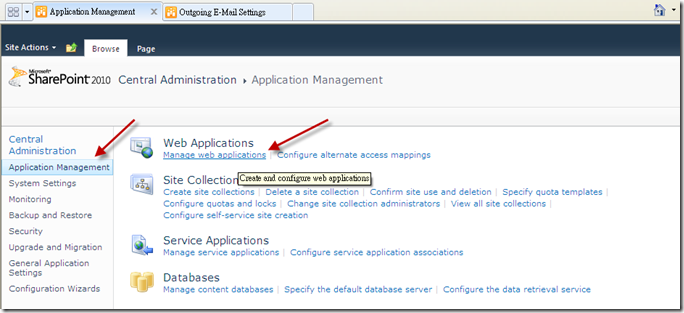



沒有留言:
發佈留言